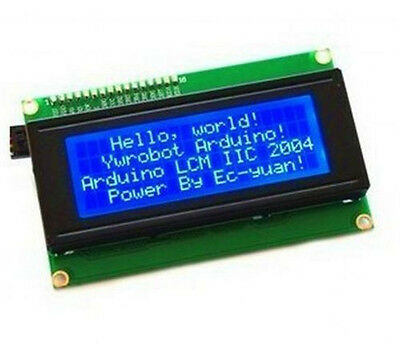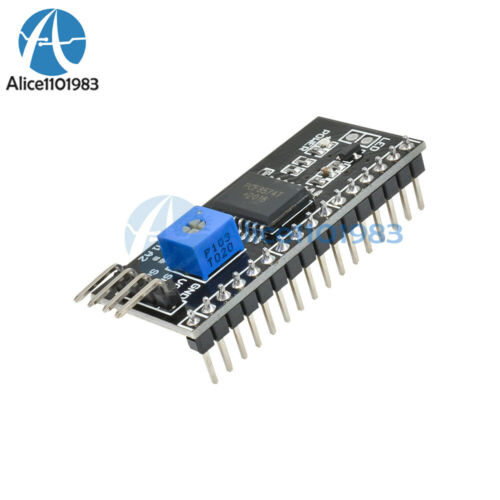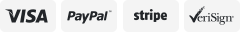-40%
3.5 inch USB HDMI TFT LCD Display Touch Screen 480X320 For Raspberry Pi 4B 3B+
$ 13.71
- Description
- Size Guide
Description
Product Overview3.5 inch USB HDMI TFT LCD Display Touch Screen 480X320 For Raspberry Pi 4B 3B+
Detail
Product Features:
1.hdmi interface, refresh up to 60 frames per second;
2. Resolution480 * 320
3. Raspberry support all the systems, raspberry, kali, ubuntu, Retrope, PiPlayer, windows10, etc.
4. Support any HDMI high-definition interface data input (computer, dvd, etc.), support HDMI audio input, stereo 3.5mm audio output.
5. Humanized row pin female seat, save IO port;
6. The use of the latest version of the UI interface;
7. Support plug and play, support touch control;
8. Support automatic installation drive.
9. Size:86x56mm
10. With 2pcs connector, fit for Pi 4B and Pi 3B+
How to use:(Download link of the image and driver, copy to browser to open it,
en.kedei.net/download.html
, download this part "
3.5 INCH HDMI DISPLAYER"
)
A. Use the compiled file inside the network disk directly burn to sd card.
B. Use the disk drive.
1. The network connection is normal
2. Connect the LCD panel to the Raspberry development board
3. Copy the disk drive to the raspberry pie (using ssh or using u disk media mount)
4. Unzip the file and start the installation.
Unzip the file tar -xzvf LCD_show_35hdmi.tar.gz
Jump into the folder cd LCD_show_35hdmi
First update the system update sudo apt-get update
Backup data (optional) sudo ./LCD_backup
Install the driver sudo ./LCD35_v
Wait a while and the system will install the driver and automatically restart
If you want to re-use the system before the installation, you can use sudo. / LCD_restore
Note: When you update the system to use, you must use this command sudo apt-mark hold raspberrypi-kernel (locked kernel and driver is not changed).
Then use the following command,
Sudo apt-get update
Sudo apt-get upgrade
Otherwise it may restart after the failure
C. To the network to download their own patch, the kernel version 4.4.19, add their own application protocol or the underlying upper-level kernel driver,enjoy yourself
Pin Definitions:
1 ----> 3v
2 ----> 5v
3 ----> NC
4 ----> 5V
19 ----> MOSI
20 ----> GND
21 ----> MISO
22 ----> TP_IRQ
23 ----> SCLK
24 ----> TP_CS
25 ----> GND
26 ----> NC
Others are NC!
Package include:
1 x New 3.5'' USB Touch Screen HDMI LCD Display
1 x HDMI to Micro HDMI Connector
1 x HDMI to HDMI connector
1 x Touch Pen
Shipping Policy
Item Location
Payment Mathord
Returns Policy
Shipping Policy
Your order will be shipped within 1 business days,once we receive your payment.
Item Location
Walton, KY, 41094,US
Payment Mathord
PayPal payment accepted only.
Returns Policy
1. Customer satisfaction is our top goal. We believe our items are so outstanding. All products are quality checked. They are new and in good condition when shipped to our customers. We are convinced you will be happy with your Purchase.
2. If product is defective or damage upon arrival, or wrong product shipped, please contact us immediately. Returns accepted within 30 days of delivery date and item must be in original new condition.
3. Please contact us first if you have any problems/questions/concerns. We will be happy to resolve any issues you may have in a cordial and friendly manner.
4. We appreciate your Postive Feedback, and will do the same in return. DO NOT leave negative feedback without first communication with us. Please allow max 2 business days for us to response.thanks.